What Does the JavaScript Split Do?

JavaScript is perhaps the most popular scripting language in use for client-side web page development, world-wide. It continues to evolve and add features that enable new functionality and performance improvements, providing developers with enhanced toolsets for building robust, efficient applications.
One of the areas where JavaScript shines is in the management and manipulation of arrays.
One method available to you is the split() method. This method has been included in the JavaScript library of methods ever since the ECMAScript 1 standard. ECMA (European Computer Manufacturers Association) sets the standards for scripting languages, with a special focus on JavaScript standards.
JavaScript is the most well-known, popular technology that forms the basis for the ECMAScript Language Specification. The ECMA Standard is continuously evolving, now in its 9th edition, formalized in June of 2018, with contributions from many members of the development community.
JavaScript Split Method – What it Does
JavaScript provides the split() method to split a string into an array comprised of substrings, returning the new array to you.
Split syntax is very simple on the surface:
string1.split(separator, limit)
- string1 – the name of the original string to apply the method to
- separator – the character to be used for executing the split of the string. If this parameter is not provided, the result will be an array with one item, which contains the entire original string. The separator is not limited to a single character. If you specify a separator with more than one character, the exact and entire string of the separator must be found before the split point will be recognized.
- limit – this optional value specifies the maximum number of splits to be generated. The split method stops when the limit is reached. If the split execution reaches this limit, no additional items will be included in the resulting array, so all data from the original string will not be represented.
Results – after the split is performed, the result will be an array containing the values that have been split.
Programming notes:
- Split() method does not alter the original string in any way
- Split() can only be used with strings, not arrays
- If you provide an empty string for the separator value (“”), the result is that the string is split between each character.
A simple example:
var string = "Hello reader how are you?";
var result = string.split(" ");
Your array result:
Hello,reader,how,are,you?
Let’s try another example, omitting the second parameter this time:
var string = "Hello reader how are you?";
var result = string.split();
Now the result will appear in your array as:
Hello reader how are you? – as you can see, the entire string has been “split” to the new array
This time let’s try the same string, with a blank separator, and take a look at the result:
var string = "Hello reader how are you?";
var result = string.split("");
Your resulting array:
H,e,l,l,o, ,r,e,a,d,e,r, ,h,o,w, ,a,r,e, ,y,o,u,?
Each character in the string has been split, including the spaces between words.
Notice that since a space was not used as a separator, the spaces are retained in the resulting array.
Adding in the parameter to limit the split to 3 values:
var string = "Hello reader how are you?";
var res = string.split(" ", 3);
Results:
Hello,reader,how
Now let’s use a split value such as the letter “e”:
var string = "Hello reader how are you?";
var result = string.split("e");
Here is the resulting array:
H,llo r,ad,r how ar, you?
Putting the JavaScript Split Method to Use
Now that you know the basics of what the JavaScript split does, you need to know how to use it in your application. The split method is sometimes confused with JavaScript’s slice and splice methods, so it’s important to understand specifically what the JavaScript split does.
JavaScript slice() and splice() perform their functions on arrays, where split() works with strings, dividing a string into substrings, then returning the results in the form of an array.
Source: Freepik.com
Split method coding is very simple, with only minimal parameters needed to perform its function. Putting the method into practical use can be a little more complicated, once you apply a separator and begin to evaluate the results returned in the array.
One of the most common uses for using split is using the method with empty parameters:
Mystring.split()
This returns a comma-separated array for each character from the original string, which you can subsequently access by index for easily working with the array.
Determining the number of elements in the array is an effective tool for evaluating how many fields were returned in a keyed entry in your web application. A good example would be finding the first and last names entered in a web page string.
You may also find this method very useful in splitting the contents of a hyphen-entered phone number:
var inp_phone = “ 614-555-1212”;
var phone_split = inp_phone.split(“-“);
Your new array will contain the numeric portion of the phone number, with the hyphens split out
Another common use would be to split an email address, to drop the “@” element from your resulting array:
var inp_email = “[email protected]”;
var email_split = inp_email.split(“@“);
the resulting array will omit the “@” value, containing: President, whitehouse.gov
Browser Support for JavaScript Split
You can utilize the split method in JavaScript freely, as all popular browsers support the function:
- Chrome
- Internet Explorer
- Firefox
- Safari
- Opera
When to Use the JavaScript Split Method
String objects are usable by many functions in JavaScript, but others are only useful in handling and manipulating information in arrays. String methods include:
- match
- search
- repeat
- substr
There are, of course, many other methods that function with string content. While some do not have an impact on the original string, others can transform string data, such as toLowerCase() and toUpperCase().
But there are many instances when you need to work with information in an array. Split() method is the tool that can transform string data to an array, even providing powerful selection as it performs the string-to-array transformation.
Arrays are a basic element of JavaScript, and contain variables of multiple types. Presenting information in arrays offers all the flexibility you need for building complex web applications
Knowing your data content is key to the most efficient context of your split method. Special characters contained in your string could potentially alter the results of your array if they duplicate the character you specify as the separator.
Unique Ways to Use the JavaScript Split
If the separator you provide is a regular expression that includes capturing parentheses, each time the separator matches, the results of the capturing parentheses will be spliced into your output array.
An array may be used as a separator in the split to extract string content that contains the array elements.
Split can also be utilized to reverse a string, although this may not be the most effective way to accomplish such reversal.
It’s important to select your separator carefully, due to the nature of how split process the string and the results that appear in your array when the value or separator array are encountered in the data.
Are There Times When You Should Not Use Split?
Certainly, if your data is in a string, and standard JavaScript string methods will suffice for your application, the split function is unnecessary. Performing the function will utilize cycles and add memory requirements for the new array, both of which can be avoided.
When your data is unknown or contains unpredictable characters, use caution with the split method, since separator values could encounter data that produces results that negatively impact your application.
Becoming Proficient with JavaScript and Split
Examples and discussions of how some developers have addressed challenging or unexpected exception conditions are available on JavaScript community websites and online video tutorials.
If you need more details, you can always invest in a JavaScript course at a local community college, pick up a good JavaScript book, or even take online courses.
Each of these educational options can open doors to a rewarding and lucrative career as a JavaScript developer, one of the most in-demand technical positions in the industry today. Indeed.com alone lists openings for over 40,000 JavaScript developers nation-wide, in full-time, part-time, and contract positions.
Developing your JavaScript skills with a working knowledge of split() and other methods may get you on your way to a promising development career.



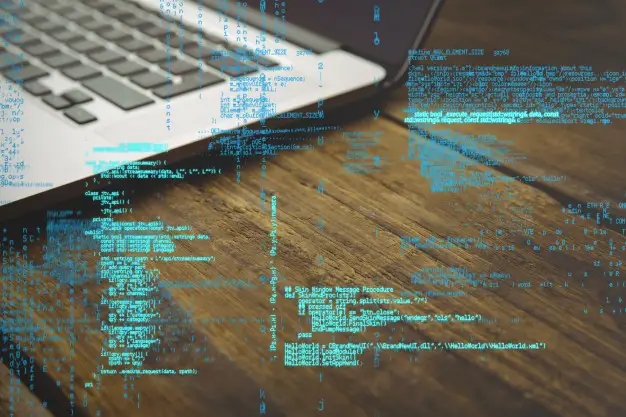
What do you think?